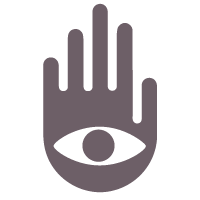Create a private persistent chat group on your testnet:
1. click on the + next to the Vaults drop down box.
2. type in a name for the chat group in the box that appears. hit [enter]
3. clink on the ↯ to copy out the private key for your chat group into memory.
Securely share this key with the members of your chat group. consider sending an invite with the key as a private direct message to your friends profile address.
your friends will need to import the private key into their vault.
1. click on the + next to the Vaults drop down box.
2. past the private key in the box that appears. hit [enter]
2. type in a name for the chat group in the box that appears. hit [enter]
Here is a sample private key: agR7XpbpjswJpGzp67CvwQUaSY1RmMXtim3cg2aVEamMk1t5Y
etch data with the group selected in the Vaults drop down box and it will be encrypted and added to the group.
using profiles and signatures is possible but they will add trackable tags to your messages.
consider setting up encrypted profiles within the group by having the group chat vault selected while setting up the profile.
| ROOT ID |
| 7f18750c602fa0908de69c9b5eed54ff163b1b520cbd1942ef60df1ed2ffac43 |
| PROFILES |
embii  mj9LRDi8ujuJGCsHQ4ySQuNdKwYwoE46Qg |
| SIGNED BY |
mvo4KerMuYpgiDjJBJP9Cbv6zfNPiBn7z4 |
| BLOCK DATE |
10/14/2017 4:24 AM |
| VERSION |
| 1 |
| BLOCKCHAIN |
BitcoinTestnet |
| ADDRESS FILE |
| Address.dat |
| COST |
| 0.00515120 |
| LINK FILE |
| LNK |
| report abuse |
| BUILD DATE |
10/14/2017 4:44:22 AM |
| BUILD MACHINE |
NONE1-PC |
This file was archived and indexed using ADD. Get the latest version here.